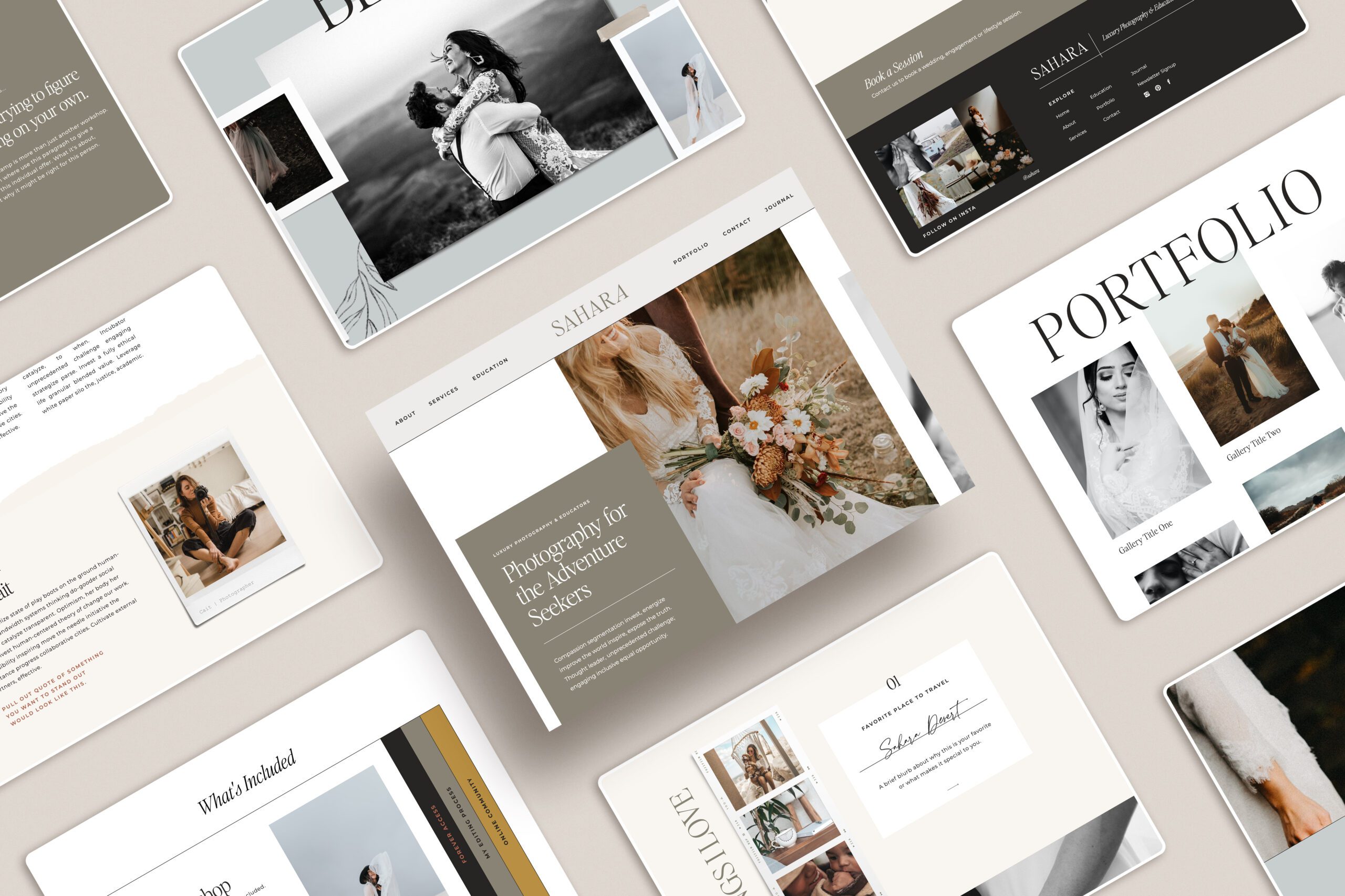What is Showit?
Introducing Cultivate – A one-page (plus blog!) Showit website template and you can grab it for free!
If you are new to Showit, this is a great way to learn and begin building your website. Showit is a drag and drop website builder that makes it easy for anyone to create a professional website. Showit has everything you need to create an amazing site without needing any coding knowledge.
You can quickly and easily use our free Showit website template to create a beautiful webpage that showcases your work with just a few clicks! It comes with a one-page (+blog) easy to customize template and a video overview of Showit and Cultivate to help get you started. Watch the video below for a glimpse at what you’ll receive with the free download.
How do I get started if I’m new to Showit?
To get started, you need to sign up for a free trial account. Once you’ve created a Showit account, and downloaded my free Showit template, you’ll need to install the share key provided into your Showit account. Instructions on how to do so are included in your free download.
I know everyone wants to jump right into design, but before you start designing your website, gather your website content and images first. That way you have everything ready to go when it comes down to designing. You can follow along with the flow in the template but we suggest typing out your website copy in a Google Doc first so you can always go back to and edit if needed. Think about your customer journey and write your copy accordingly.
Start collecting your brand assets, branding images and/or stock photos all in one place. Once you have everything ready it’s time to start customizing your website!
Can I change colors, fonts, and images in the template?
As a matter of fact, it is SO easy to edit the colors and fonts in the design settings in the Showit Dashboard. If you change one color or font, they changes will reflect globally.
If you want to make other changes such as changing the font size or color or adding more text or changing an image, follow along in my video tutorials included with the FREE download.
Do I need to use your template?
If you do decide to use my free Showit template, I’d love for you to send me a photo of your site using it. If you need a more detailed Showit Template with more pages and design elements, you can also purchase one from my Showit Template Shop. The templates in my shop are built specifically for Photographers, Coaches and other creative service industries.
Where can I learn more about using Showit on my own using your template as a guide?
You can learn more about Showit with their help docs, but if you want to learn how to use it on your own using my template as a guide, then watch the video resources that are included with the free download.
If you decide to purchase a website template from my Template Shop, then you will have access to my full Showit School resource library and even more training videos that are customized for the templates I sell. You also get all of my other valuable content: Website Content workbook which helps you write your website copy in a strategic way; And so much more!

Anyone can create a website! All you need is a free Showit account + my free Showit website template!
Creating a website is easy! You just need my free Showit website template and an account on the app. Then I’ll guide you through all the steps of setting up your own site.
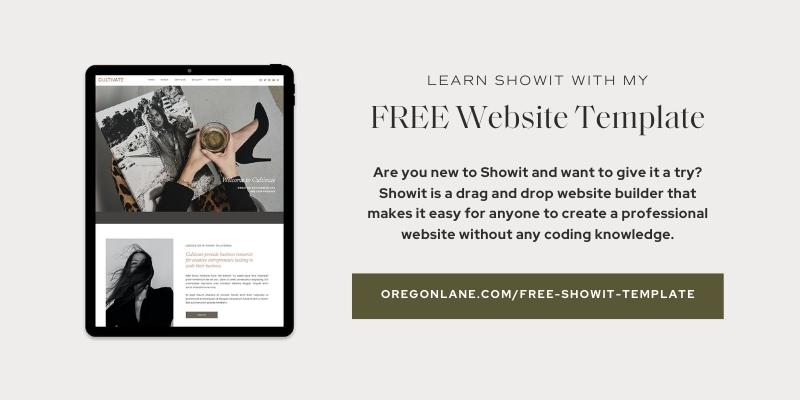
I hope this article has helped you understand the basics of Showit and their platform. If you have any additional questions, please feel free to email me!