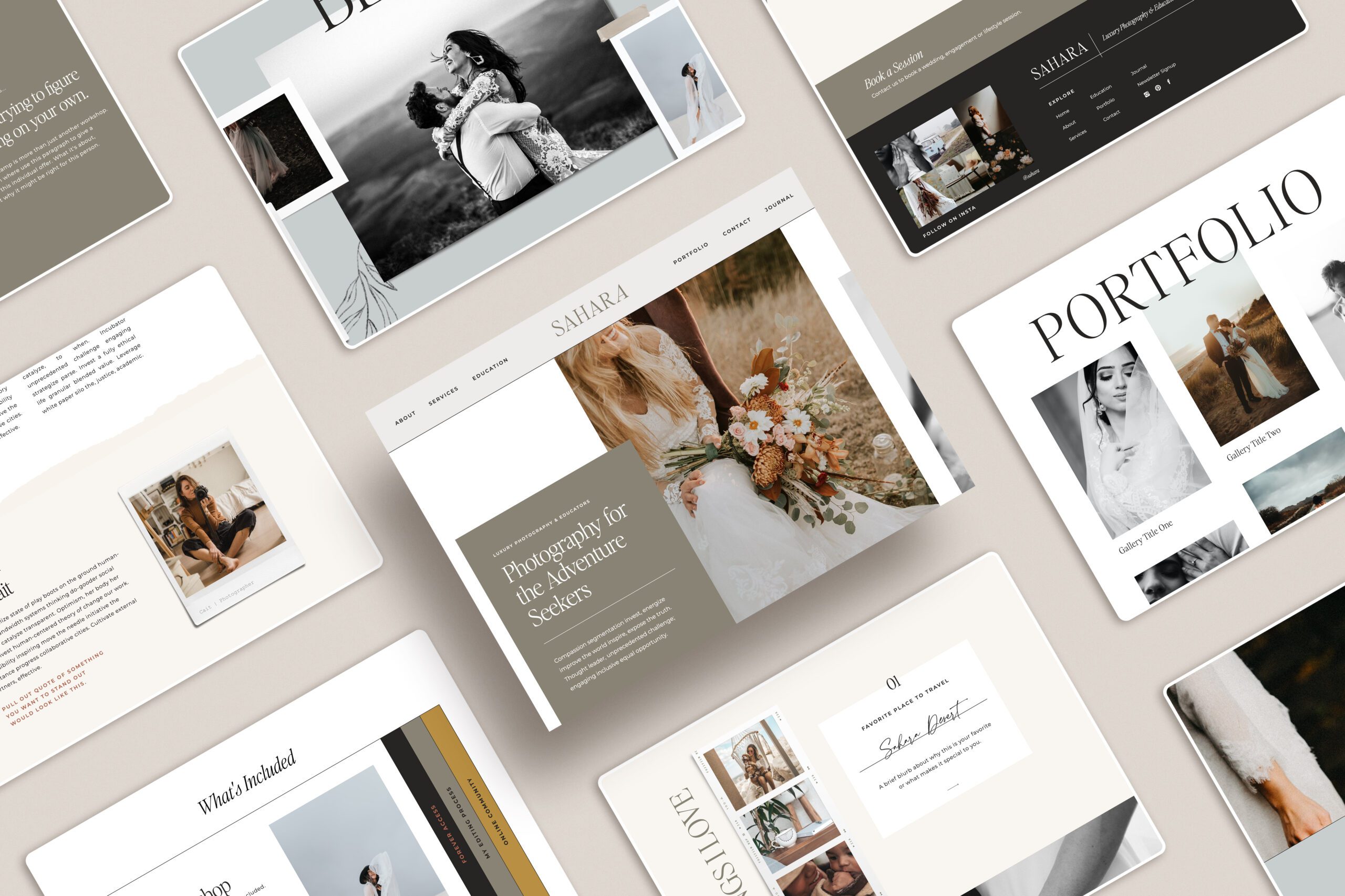When I started this journey as a designer, I was determined to make this a full-time business – and I’ve succeeded! But it wasn’t without PLENTY of trial and error. I wanted to learn ALL the information and I feel like I tried ALL the tools recommended by the most successful designers and entrepreneurs.
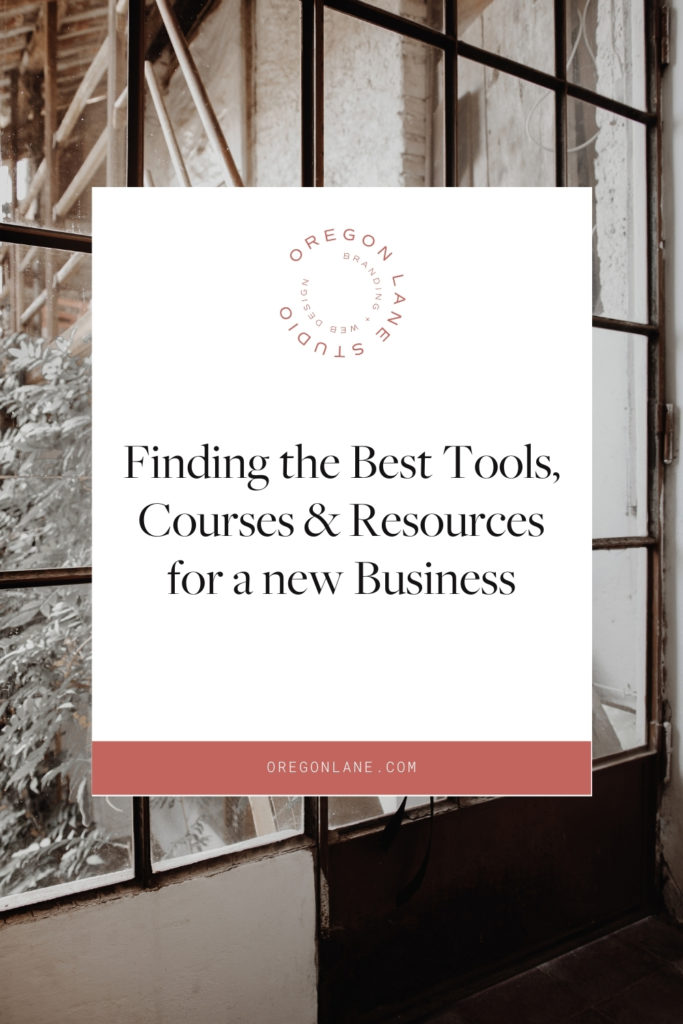
Which business courses should I take? What tools work best for managing projects? How can I improve my design workflow?
So many questions when you’re making that transition into full-time!
If you’re in the early stages of your design business or even if you’re trying to improve on what you’ve already built, I want to help! Let my lessons from my first year as a designer save you time – and definitely money.
Here are the tools and resources that have helped me create a successful workflow, communicate with my clients, and sharpen my design skills.
For Design
You know, the reason you started this business in the first place…
Showit
Finding the right platform for your designs that also serves your clients’ needs is one of, if not THE, hardest decision you’ll make as a designer.
Showit has proven to be the most creative platform for me and is the most intuitive for my clients. The company behind Showit provides plenty of helpful resources and has a tight-knit community of users who are happy to help each other and answer questions. And their customer support is always super friendly and responsive.
Squarespace
Squarespace is another phenomenal design platform I use to design fully custom websites for my clients. I love how Showit lets you push the boundaries of design and I wanted to be able to do the same thing with Squarespace. I joined the Square Design Guild Mastermind to learn more CSS for Squarespace so I could add all the custom details my clients love to my Squarespace designs. It was lots of hard work but absolutely worth it for me and my clients.
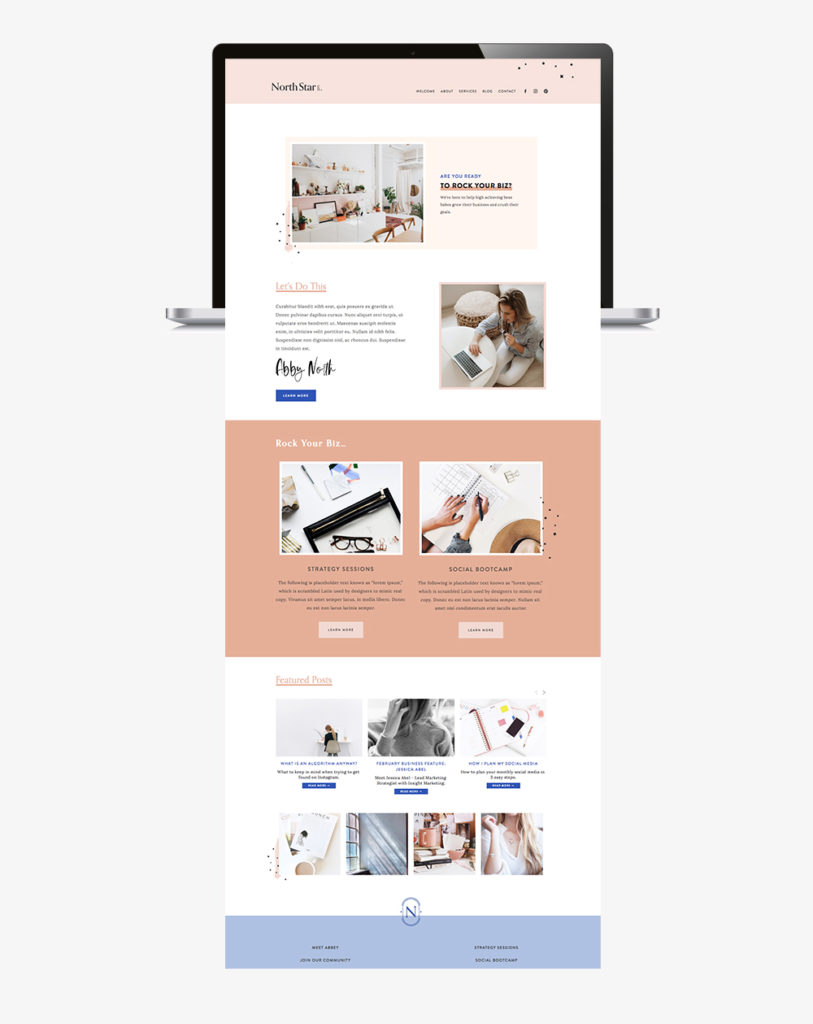
Creative Market
Creative Market offers an endless amount of amazing fonts, patterns, vectors, and so much more that makes this site a designer’s best friend! You’ll also find plenty of inspiration and ways to organize your favorite assets for projects.
Communities & Courses
Don’t attempt this journey alone! Surrounding yourself with motivated creatives like yourself and learning from others will only help you succeed more and with less struggling.
Spruce Rd. Share-Worthy Design for Freelancers Course
When I was still finding my way into the full-time design life, the Spruce Road Share-Worthy Design for Freelancers Course was a huge help when it came to my branding process. They give you an inside-look into their own business and show you how to follow an effective business strategy.
I even learned a few Illustrator tricks along the way!
Systems
Dubsado
If you’re looking for a CRM (Client Relationship Manager) System, you’ll likely choose between Dubsado, Honeybook, and 17Hats. Ultimately, I went with Dubsado because it already includes so many tools to manage a project and saves me a ton of time that could be used for the parts of my business I actually enjoy.
If you’re looking for a quick, reliable way to send proposals, invoices, and contracts as well as accept payments and track expenses, you’re going to want to use Dubsado. I also love that they continue to add new features like the recently added scheduler tool for appointments.
Dubsado deserves its own in-depth blog post about all the ways you can use it to save time and look more professional for your clients. For now, here’s a quick list of some of the awesome features:
- Automated email responses
- Custom workflows
- Sending and Signing Contracts
- Proposals and Invoices
- Payments
- Financial Reports
- Task Lists for Projects
- Questionnaires
- Client Portals
Asana
I recently started using Asana for in-house organization. The best part is, it’s FREE! I created templates for each type of project I do and when I onboard a new client, I duplicate the template, and then add in dates or any specific custom tasks needed for that project. Plus, I loooove checking off lists! Oh and you can actually do board views if that is your thing.
Planning Social Media & Emails
Even if your plate is full of design projects already, you know that it’s still important to grow your brand’s presence to keep those leads coming in. Otherwise, you’ll find yourself in that feast-or-famine workload that will only stress you out.
Planoly
I LOVE Planoly because you can design a pretty Instagram feed, 9 grids at a time. If you’re a designer, you know why this is the best tool for Instagram! Planoly also integrates with desktop AND you can plan everything out in advance.
Tailwind
One of the hardest social media platforms to schedule is Pinterest. Tailwind allows you to schedule your pins to post throughout the day so you can set it and forget.
I noticed a huge increase with my pins and boards reach, reins, and followers. You can even use it with Google Analytics so you learn more about the kind of content your followers want.
Communicating as a Brand
Whether you’re following up with a lead or send your current clients helpful info, it’s all part of your brand’s voice, which is why it’s so important to have a reliable system and use the right words.
Flodesk
Flodesk is hands down the most beautiful email marketing platform out there. They have amazing templates already created to get you started. It’s has a nice user-interface is very intuitive unlike other platforms I have tried before. They have a very supportive Facebook group too if you ever have any questions.
Ashlyn Writes
Designers know that one of the biggest obstacles with any project is likely going to be content. If you’re one of the “I hate writing,” types, find the words can hold up your own business, too.
Ashlyn Writes is the go-to copywriting resource for creatives. You’ll find tons of templates for emails, blog posts, web content, both free and paid. It’s a great place to find inspiration and tips on getting your message across the way you want.
Finding More Time & Freedom as a Designer
Even though I had spent months years? preparing and I knew this was the right choice, it was still scary when I FINALLY made the leap to a full-time designer. I now feel more confident as a business owner and a designer. I only wish I had known these things sooner!
Freeing up my time with efficient tools and processes gives me a chance to focus on the more creative ways I want to grow as a designer. For example, one of my goals for 2019 is to improve my handlettering. I’ve actually been able to find the time to watch ProCreate tutorials so I can use more handlettering in my logo design!
What tools or resources has helped you improve yourself as a designer or a business?